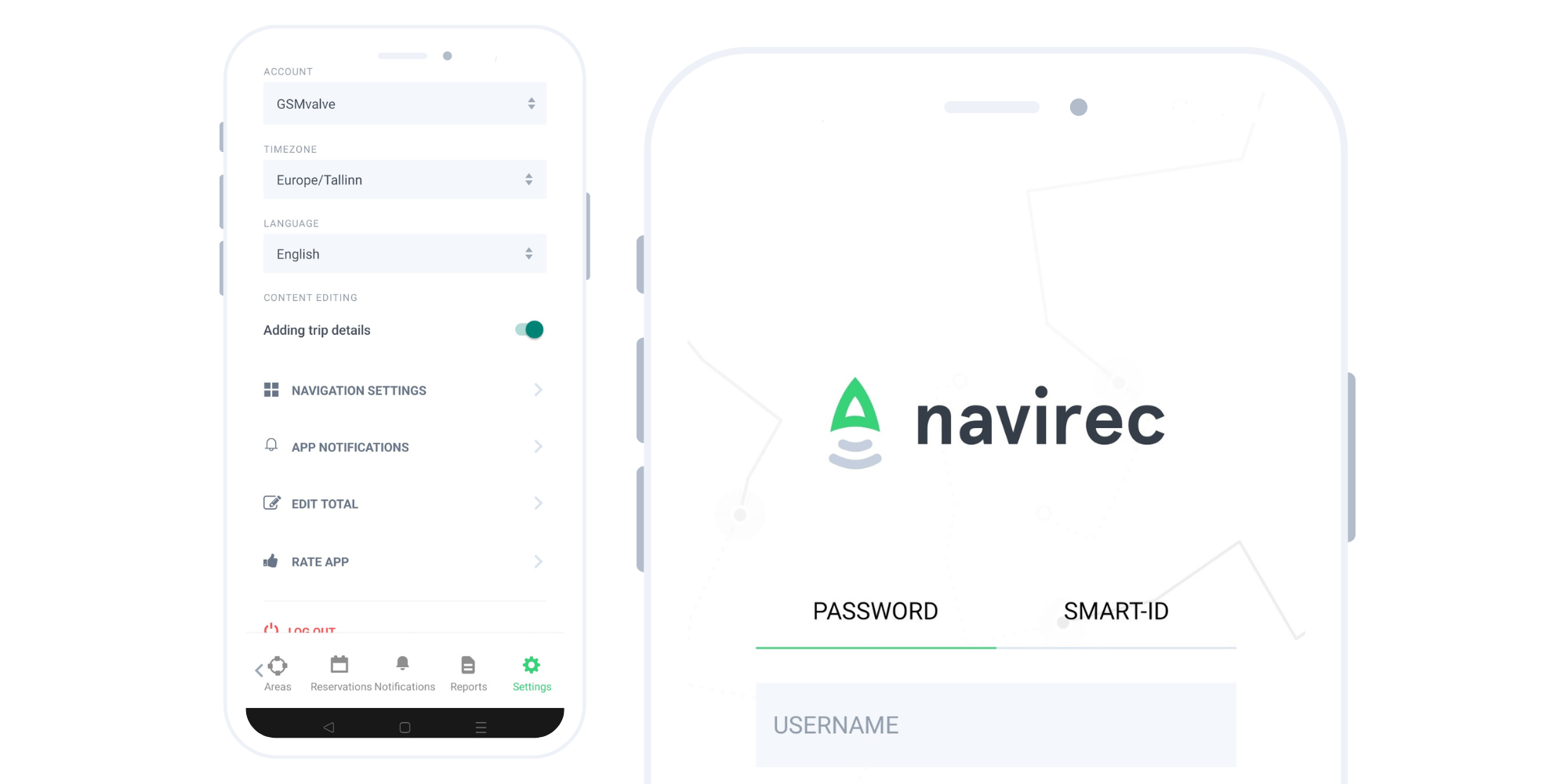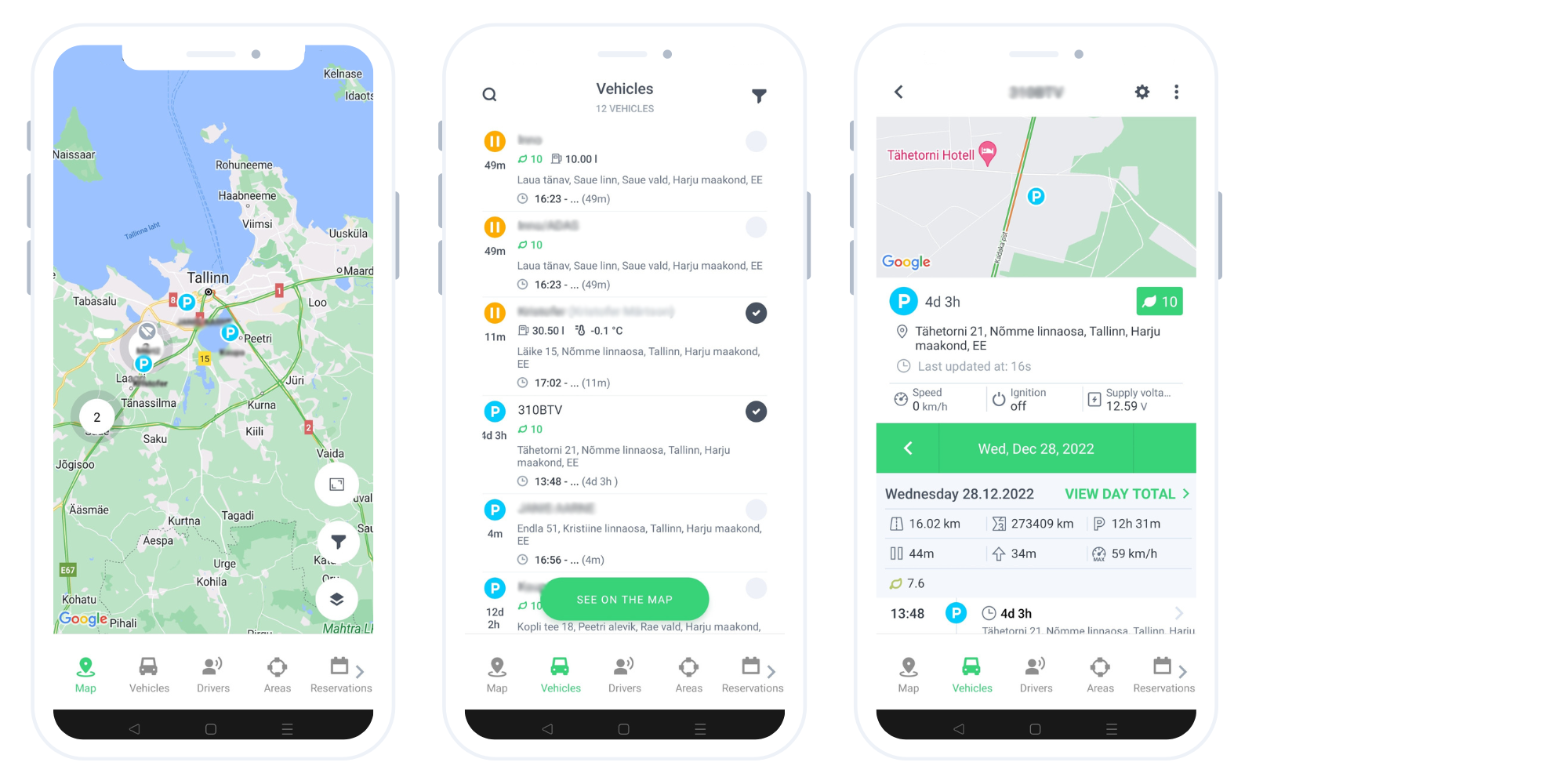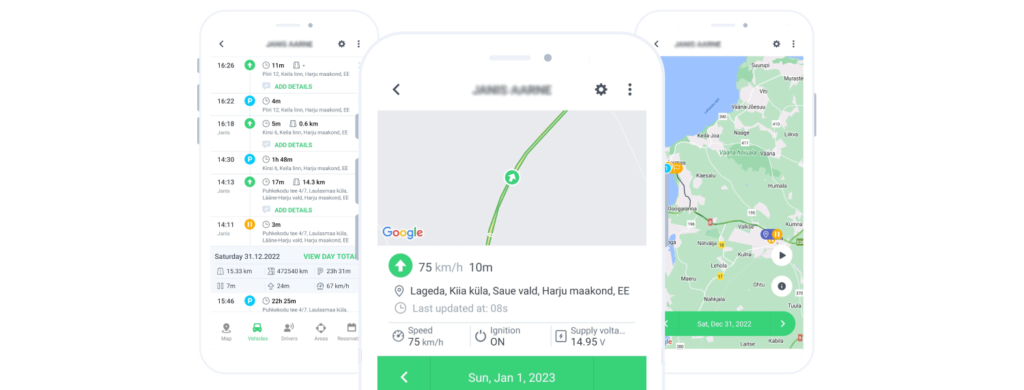
Same great platform, available right at hand.
You can download the Navirec mobile app to your smart device for free from
the App Store or Google Play.
Explore features
Fleet Overview at your fingertips
The app enables you to view your entire vehicle fleet on your smart device, displaying the current status and location of each vehicle on a real-time map. With the use of filters, you can easily find any vehicle. Additionally, the app offers different map layers and integrates Google Traffic information, helping you plan more efficient driving routes.
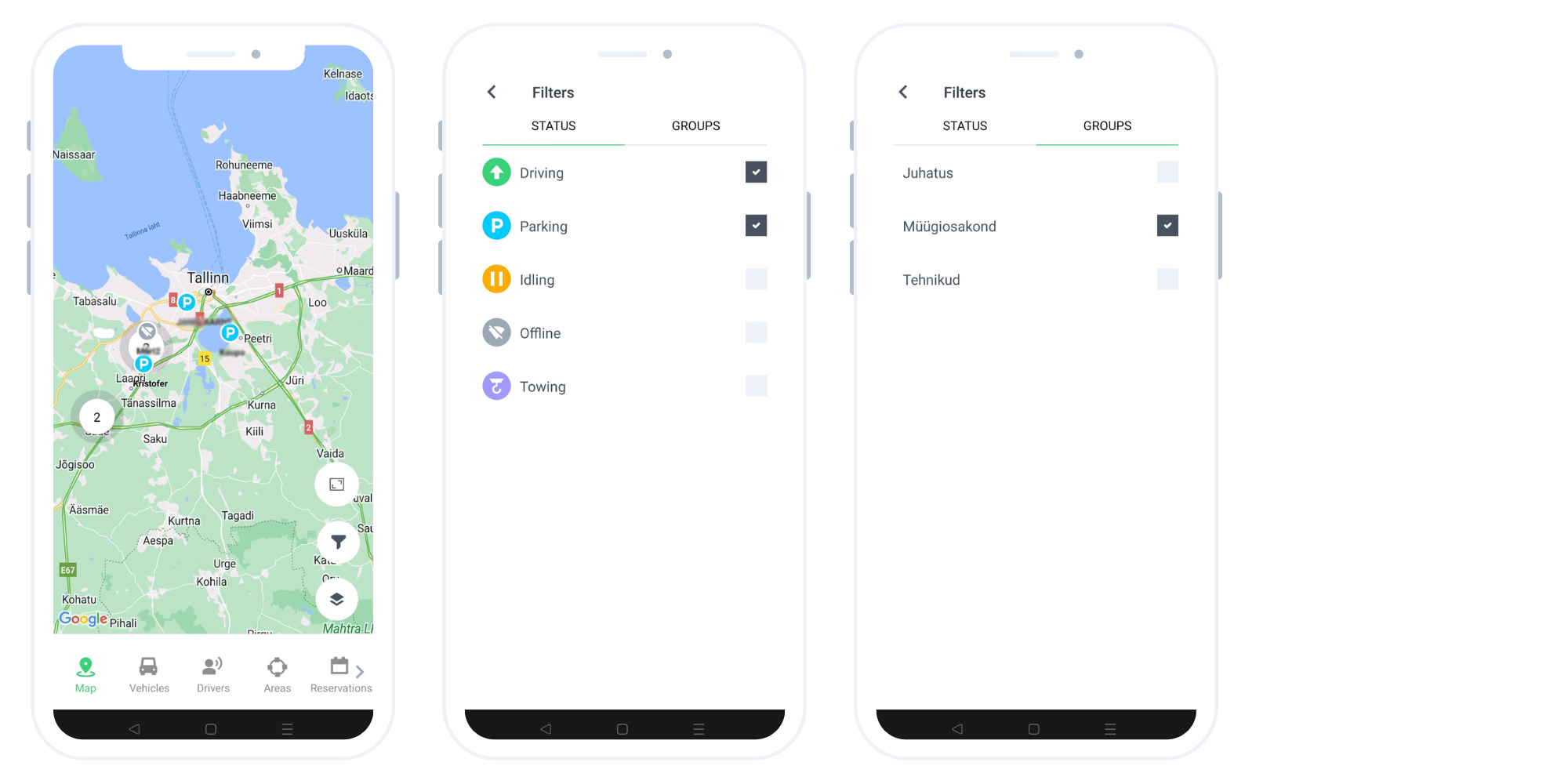
Areas of interest
Mark as many areas of interest on the map as you like. Whether it’s customer locations, farmland, or other critical sites—finding these areas using the search bar is easy, and your drivers can navigate there quickly using the app. You can also conveniently add new areas directly from the app!
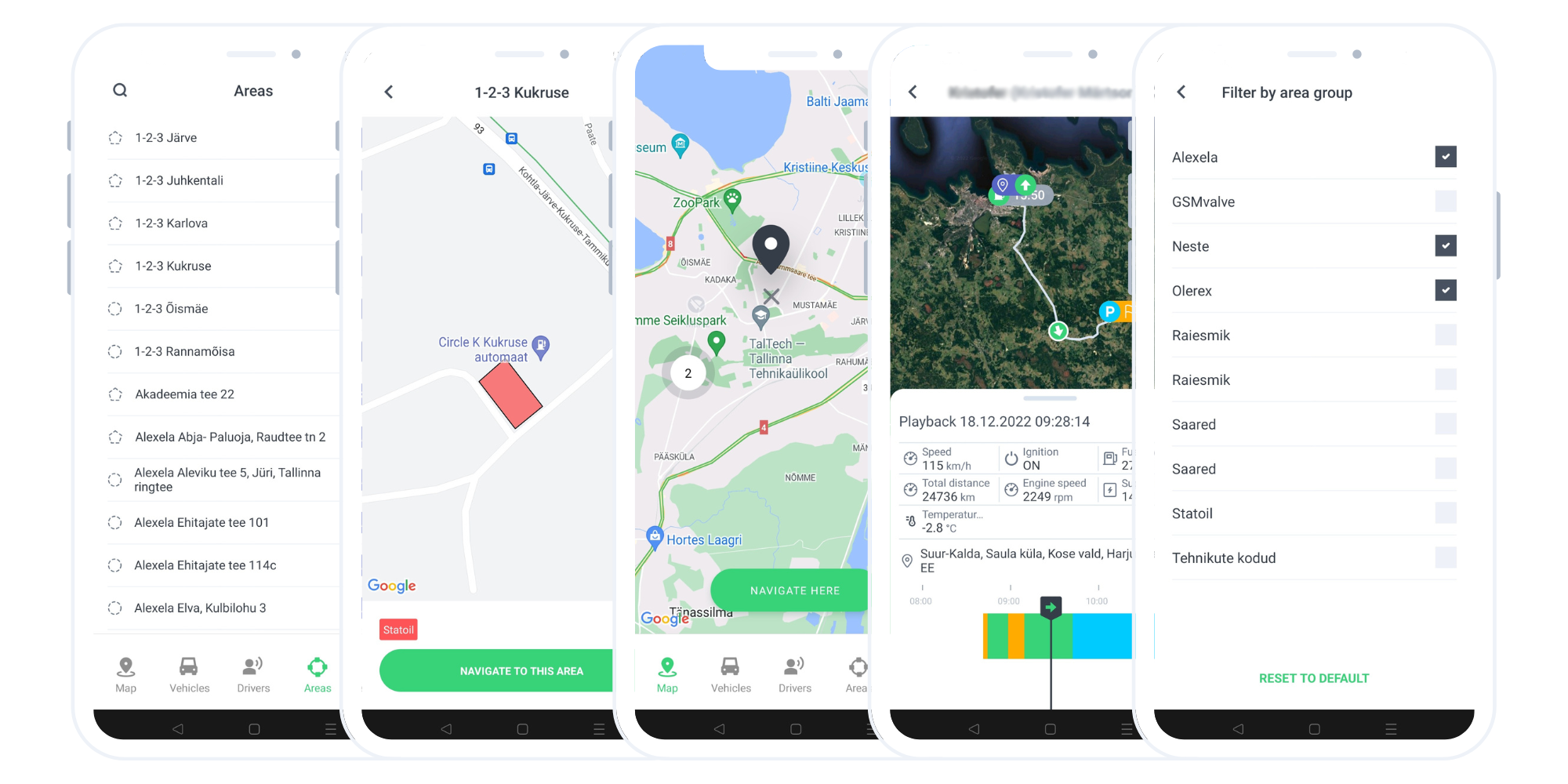
The entire vehicle fleet in one place
The app provides a comprehensive overview of all company vehicles and their drivers. You can view real-time vehicle locations, statuses, driver information, ECO driving data, fuel levels, and much more.
View driving history with one push of a button
In the vehicle and driver menu, you can easily view the driving history for a selected period on a map. This includes detailed information such as refuelling events, driving speeds, routes, and more. By pressing the play button, you can watch the entire journey as an animation.
You can customise the information shown in your driving history to quickly find the most relevant details.
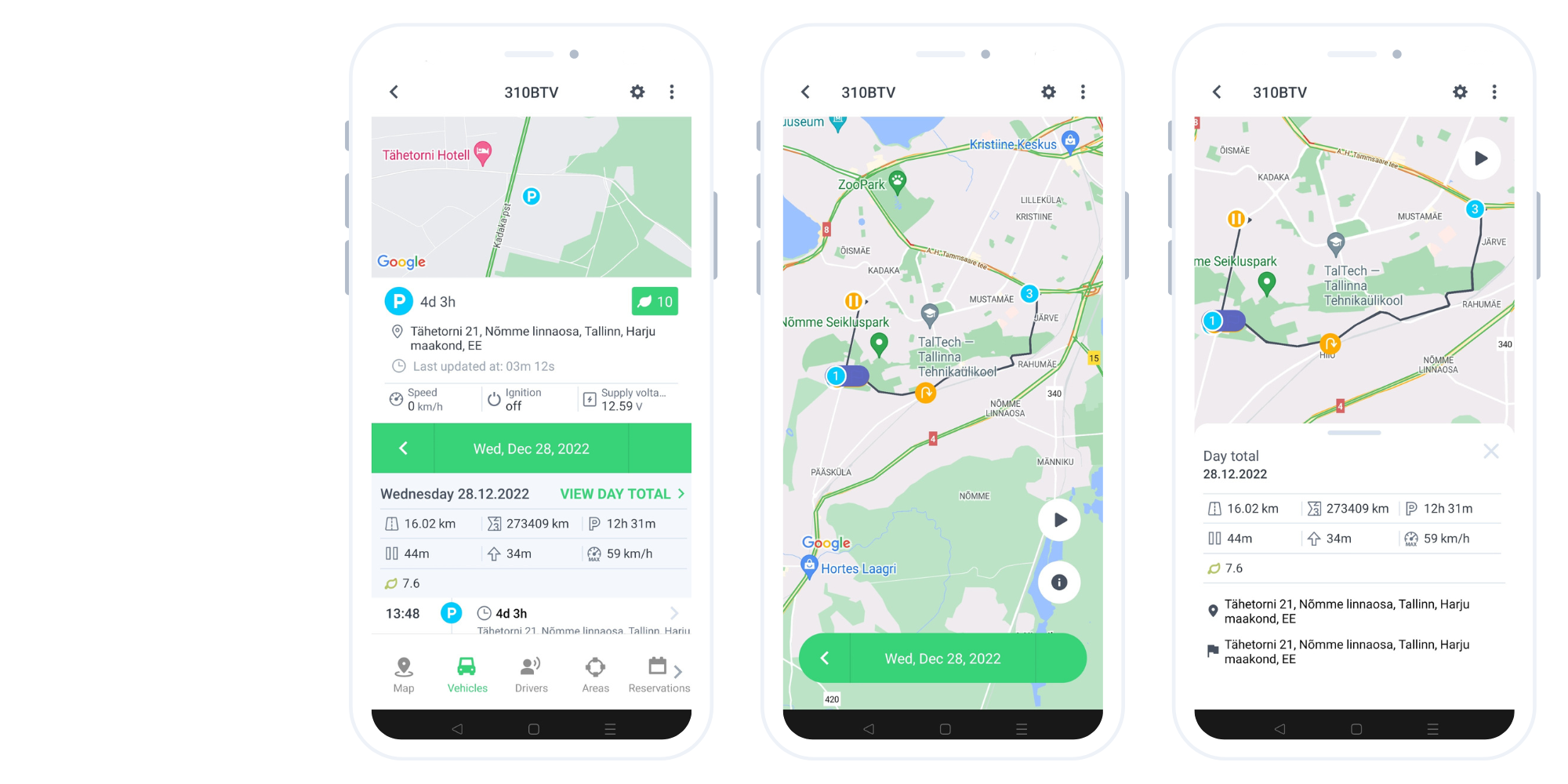
Fast vehicle booking
In a large shared vehicle fleet, usage patterns can often be confusing. The app features a booking system that enables drivers to select an appropriate vehicle for their intended duration of use with just a few taps. When making a reservation, drivers can specify the type of trip and add comments if needed. This process automatically fills out the logbook, making tracking and reporting efficient.
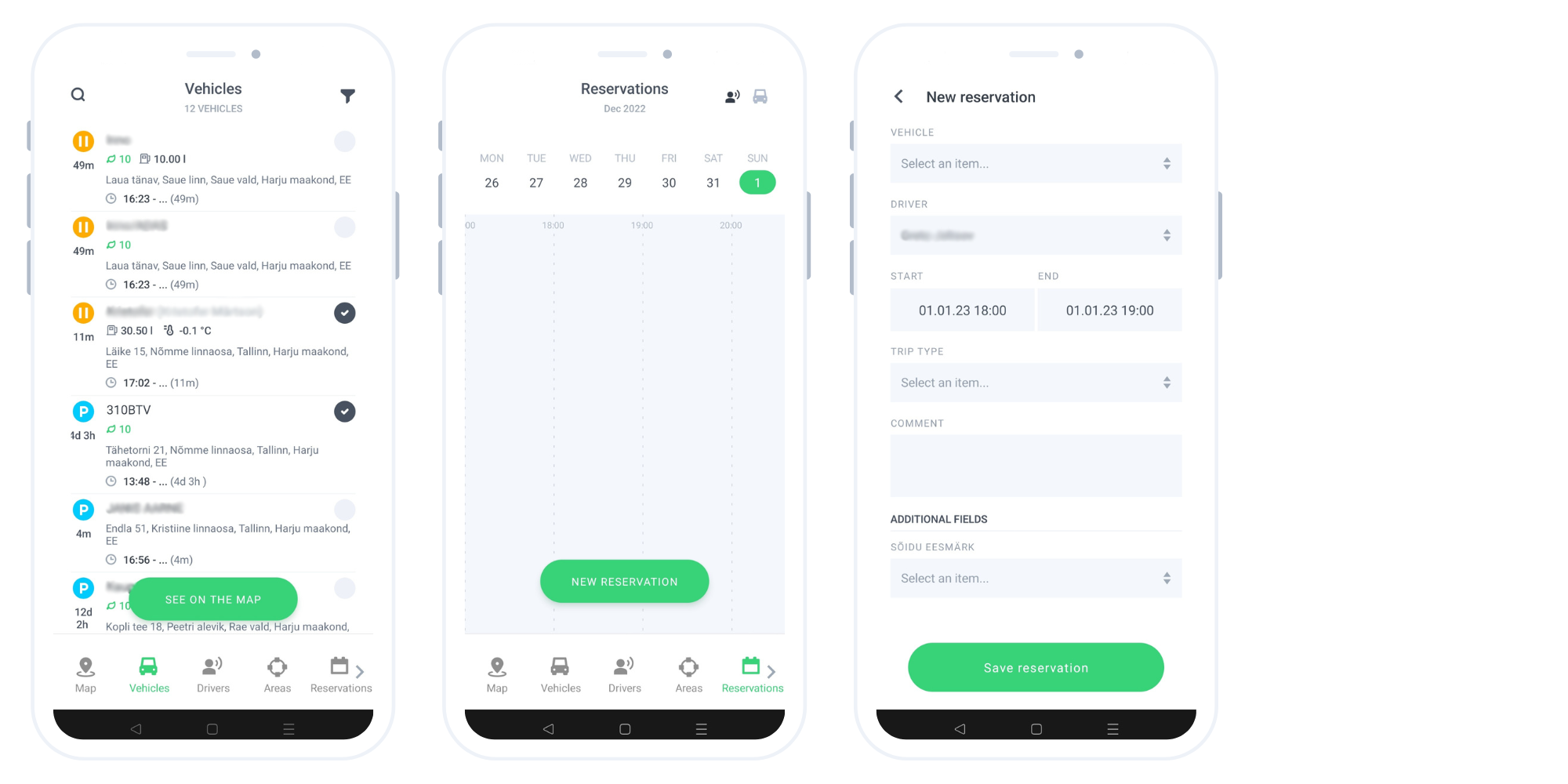
Quick access to reports
Need quick access to a report but don’t have a computer available? Use the mobile app to generate reports on the go. Simply select the required filters and file format, and you can download the report to your smart device in just a minute. You can also share it directly from the app by exporting it as a PDF, HTML (web page), CSV, or Excel file.
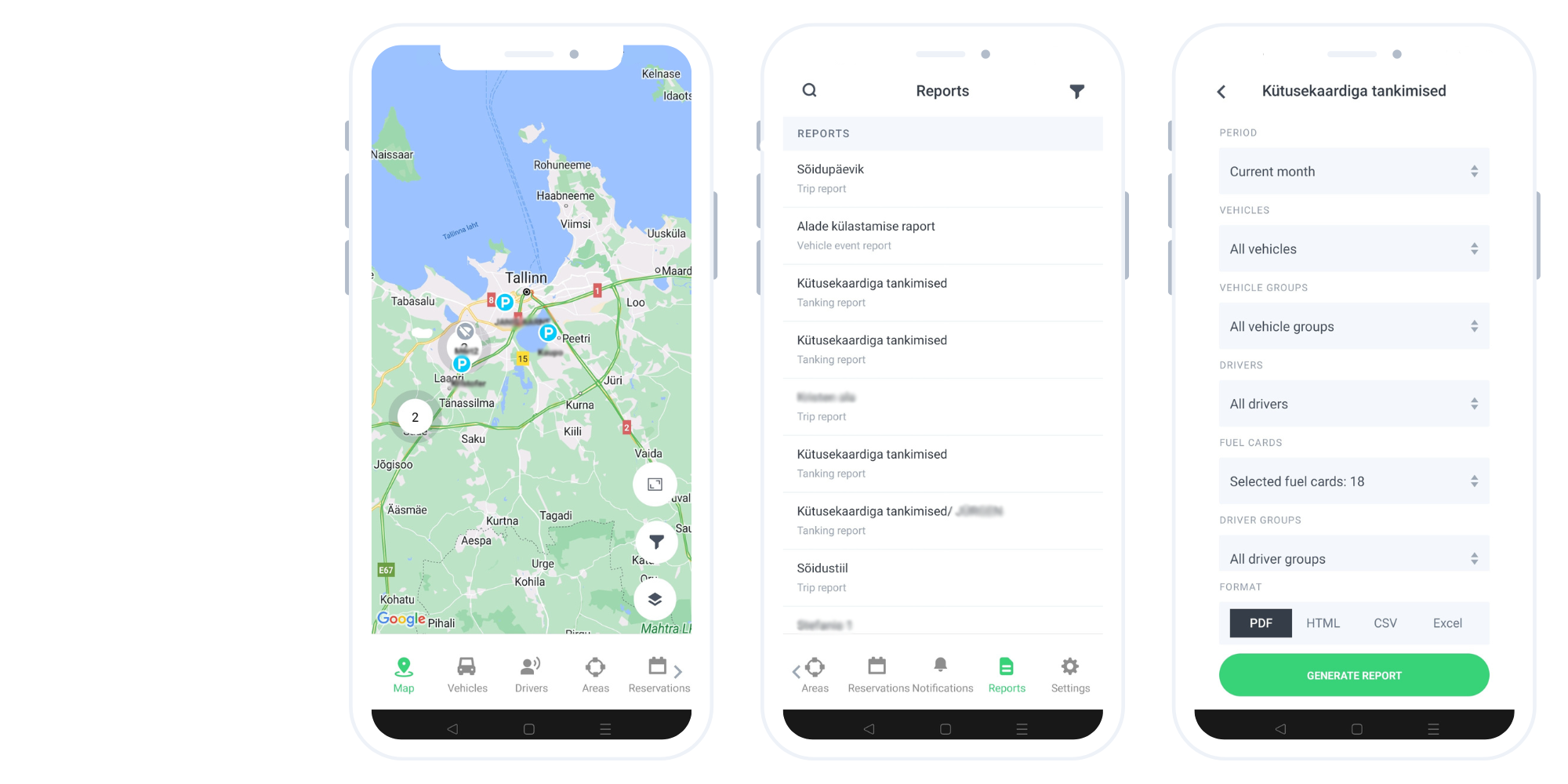
Quick commands
The app offers convenient control over your vehicles with just a few taps. You can remotely unlock doors, enable the starter, and access a user-friendly map to quickly copy your location coordinates, enhancing both security and convenience.
Available options vary based on the tracking device configuration and selected services.
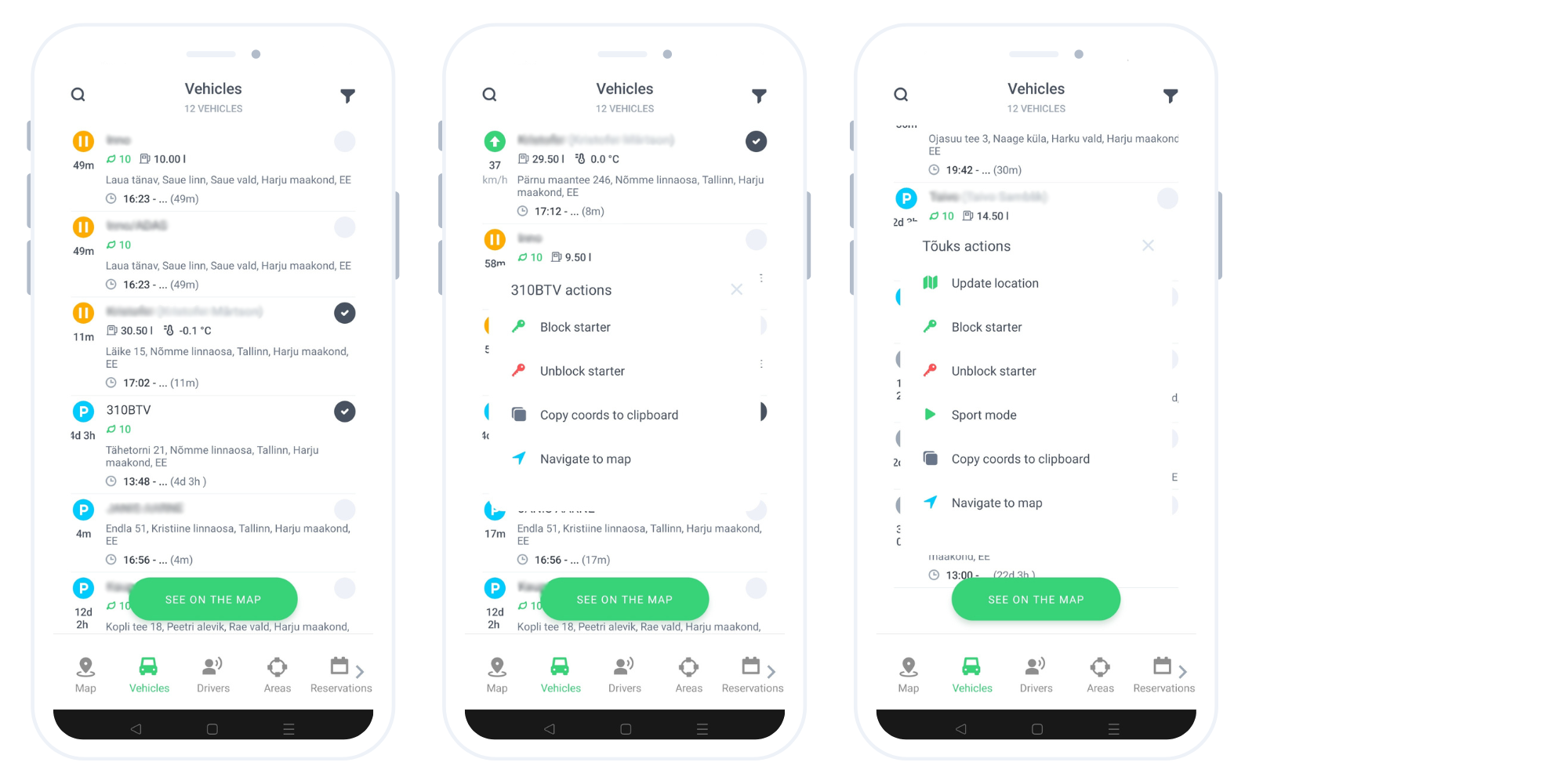
Logbook in the app
In Navirec, the logbook is filled automatically! If necessary, you can quickly change the purpose and type of the trip with just a few taps in the app. You can also add any necessary comments after the trip.
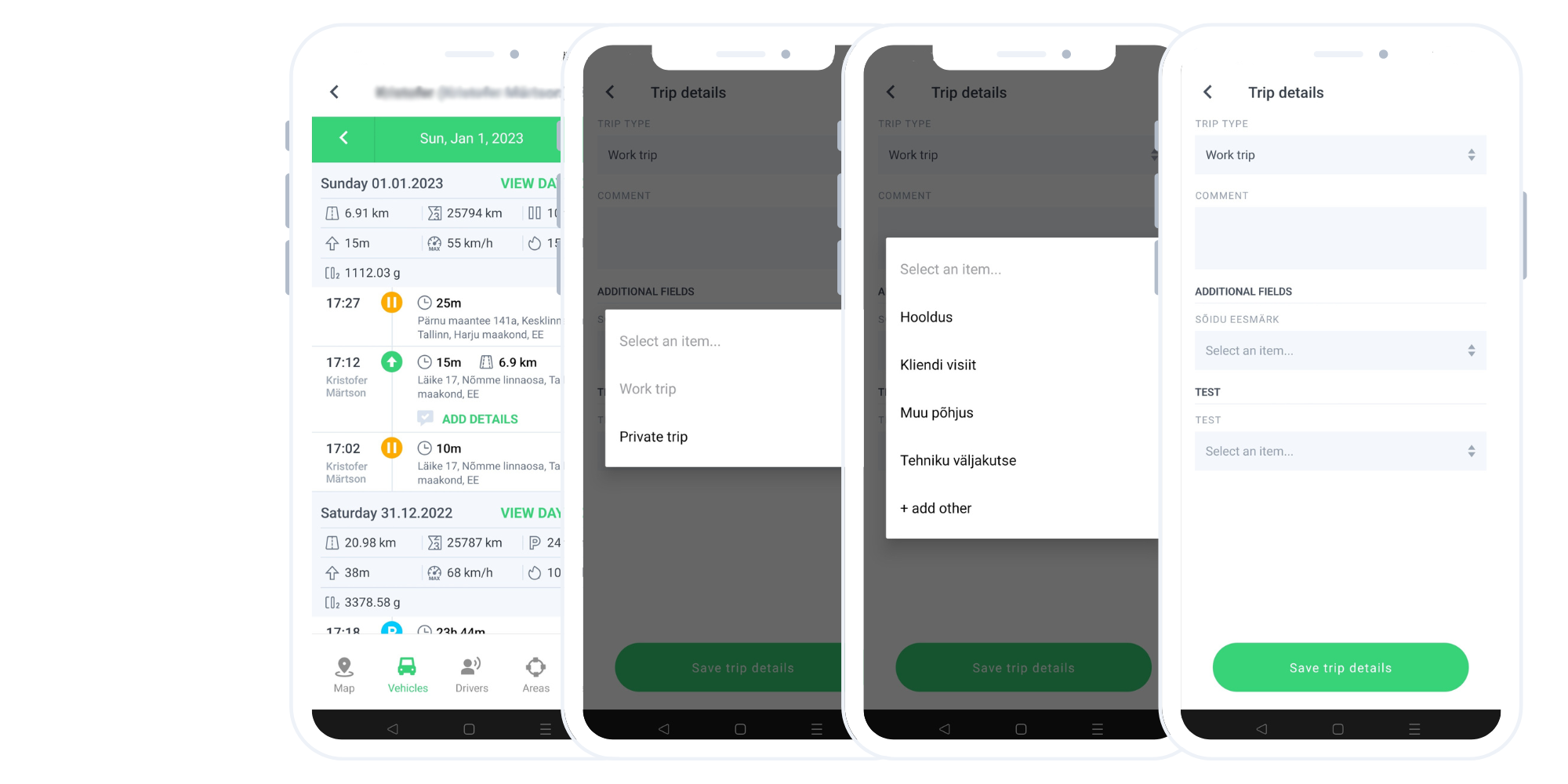
Stay informed with real-time notifications
In today’s fast-paced world, staying connected on the move can be challenging. Important information can easily be overlooked or forgotten during a busy day. The Navirec mobile app addresses this by allowing urgent information, tasks, and other essential details to be quickly sent and displayed under notifications. Creating notifications within the app is both fast and convenient, ensuring that critical information is always accessible when you need it most.
Customise the app to suit your needs
The mobile application is designed with flexibility in mind, allowing you to tailor it to your personal preferences for maximum convenience.
You can choose between different accounts, time zones, and multiple languages. You can also rearrange menus and adjust display settings so that accessing information is quick and effortless.